ALFA in VSCode¶
ALFA includes a VSCode Plugin that can be installed on your VSCode Editor to help work with ALFA model files. This guide shows you how to get the editor installed.
Prerequisites:¶
Mandatory¶
VS Code version 1.51.* or higher
To verify, open the VSCode Help menu, and select About.
Java 1.8 or higher.
To verify, open a Command window, and type
c:\> java -version java version "1.8.0_202"
Strongly Recommended¶
- Any Git command utility (e.g.GitBash, Tortoise Git etc)
- To verify, open a Command window, and type git –version
c:\> git --version
git version 2.27.0
Optional¶
- Python 3.7 or higher - required only for running ALFA test cases
- To verify, open a Command window, and type python –version
c:\> python --version
Python 3.7.0
Installation Steps¶
Download and install the ALFA distribution
Prepare local install folder:
Run the 4 commands below on a Windows Command window. These will:
Create a new directory alfa
Update the user’s system path to include alfa
Open Windows Explorer in the newly created directory.
On windows,
%LOCALAPPDATA%is an alias to the pathC:\Users\< username >\AppData\Local. The full path to the new directory will beC:\Users\< username >\AppData\Local\alfamkdir %LOCALAPPDATA%\alfa setx ALFA_HOME=%LOCALAPPDATA%\alfa setx PATH=%PATH%;%ALFA_HOME%\bin explorer %LOCALAPPDATA%\alfa
Download http://alfa-lang.io/downloads/AlfaPackage-3.4.0.zip and extract the contents to the newly created
%LOCALAPPDATA%\alfadirectory.Save the supplied
alfa-license.txtfile in the new%LOCALAPPDATA%\alfadirectory. You would have been emailed this file by Schemarise Ltd, if not please contact us.On Windows Explorer, your folder should appear like the following.
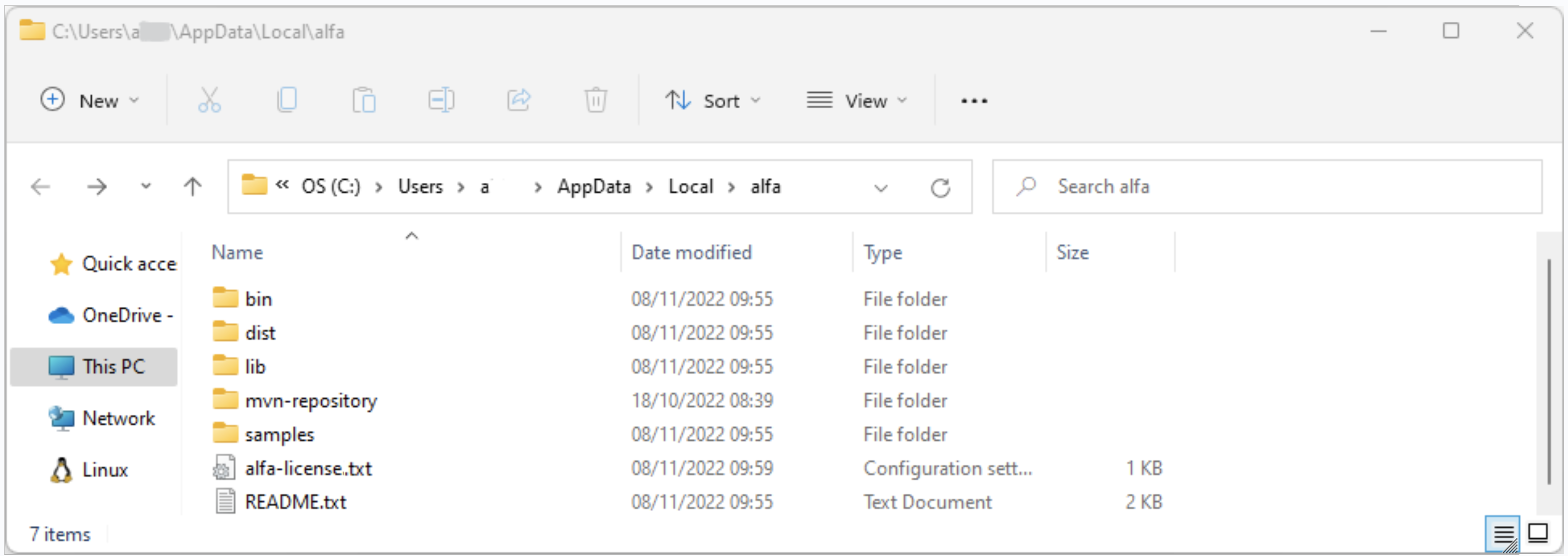
Confirm ALFA has installed correctly by opening a new Command window, and type
alfa -hand hit Enter.c:\> alfa -h ALFA Command Line Interface v3.4.0 ...
Install the ALFA VS Code Plugin
Open the Extensions view on VSCode (circled in red on the right), and select Install from VSIX … from the context menu.
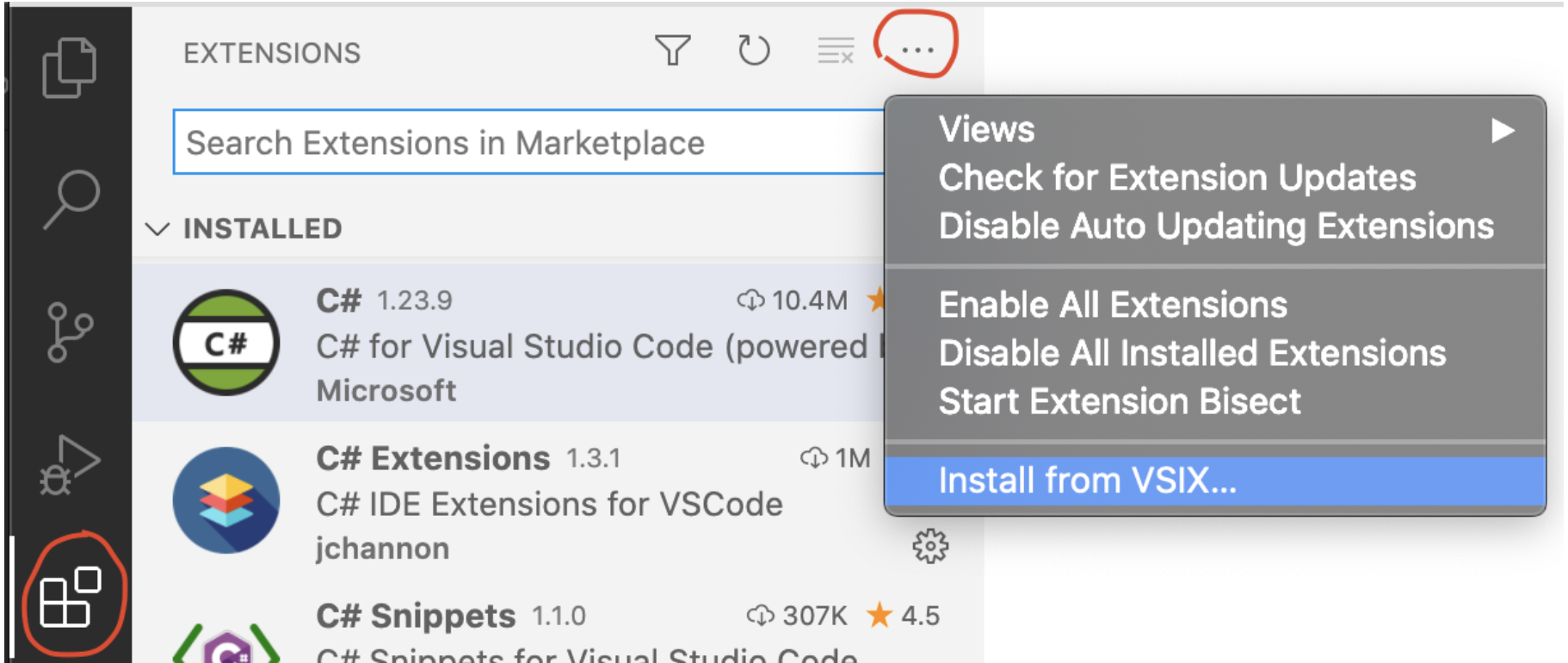
Browse and select the 2 files below, and select Install.
C:\Users\<user>\AppData\Local\alfa\dist\alfa-3.4.0.vsix
C:\Users\<user>\AppData\Local\alfa\dist\alfa-assistant-3.4.0.vsix
Once installed, the ALFA extension will appear in the list of supported extensions in VS Code.
Note: For step by step instructions from VsCode see : https://code.visualstudio.com/docs/editor/extension-gallery#_install-from-a-vsix
ALFA Editor Features¶
- Complete outline of the UDTs defined in the currently opened file along with their fields or methods in the case for
service. - Syntax highlighting on all keywords, datatypes etc.
- Errors and warning highlighted.
- The count of errors identified is identified against definitions.
- Smart tooltips - not simply static HTML. Some types such as
tablewill show expanded columns for the table. - Documentation against a target type will be shown as tooltip.
Right-click on any .alfa file and open ALFA Studio to get access to further tools that work alongside the Editor.