IDL Importer¶
IDL Importer supports converting OMG (Object Management Group) IDL format files into ALFA.
IDL is converted to ALFA constructs as outlined below.
Furthermore, comments associated with IDL constructs are imported into ALFA. By convention, comments immediately before the IDL construct is considered documentation associated with that element. See example below, and screenshot of documentation.
| IDL | ALFA |
|---|---|
| module | namespace |
| struct | record |
| typedef | typedef |
| const | const |
| interface | service |
| enum | enum |
| exception | @Exception record |
| [] - array | list |
| map | map<K,V> |
| union | union |
Other specific IDL features are converted to the closest ALFA construct. For example an attribute defined
in a interface in IDL is converted to ALFA service methods - get/set, depending on being readonly or not.
Given the numerous approaches to IDL and its versions, we recommend using the ALFA IDL importer and contacting us if you have any questions using info@schemarise.com.
IDL Import example¶
Java and Apache Maven (mvn command) is required to run this example.
Create an example IDL file, such as the one below and save as
example.idl.// Example Bank Package module BankDemo { // Customer record struct CustomerDetails { // Customer Id string custID; // Last name string lname; // Firstname string fname; // Age short age; }; // Bank API interface Bank { // Retrieve Customer record given Id CustomerDetails getCustomerDetails(in string custID); }; };
Run the ALFA Maven CLI, import IDL to ALFA
mvn com.schemarise.alfa.utils:alfa-maven-plugin:3.6.0:cli -Dalfa.importers=idl -Dalfa.output=generated -Dalfa.sourcepath=example.idl
Open the
generated/example.alfafile, which is generated as shown below.Note the full definition, including comments as documentation have been imported.
# Example Bank Package namespace BankDemo # Customer record record CustomerDetails { # Customer Id custID : string # Last name lname : string # Firstname fname : string # Age age : int } # Bank API service Bank { # Retrieve Customer record given Id getCustomerDetails( in custID : string ) : BankDemo.CustomerDetails }
Optional steps
The generated ALFA file can be used as input for code generation, such as Markdown documentation.
mvn com.schemarise.alfa.utils:alfa-maven-plugin:3.6.0:cli -Dalfa.exporters=markdown -Dalfa.output=docs -Dalfa.sourcepath=generated
Open the
docsfolder in VSCode and Preview theindex.mdfile.
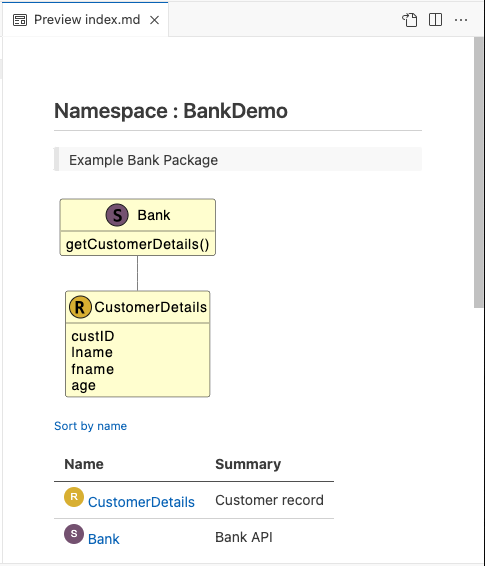
- Markdown (
*.md) files generated to HTML or using server-side formatting to HTML, can be hosted as a website to be viewed by users.
The ALFA model can be exported to target language such as Java or C++.
mvn com.schemarise.alfa.utils:alfa-maven-plugin:3.6.0:cli -Dalfa.exporters=cpp -Dalfa.output=gen -Dalfa.sourcepath=example.alfa